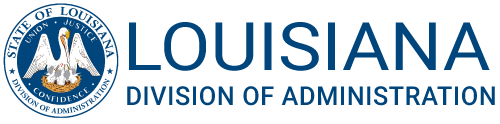TIN 14-02
Telecommunications Information Notice 14-02 New Telecommunications Expense Management System Implementation
July 2, 2014
As announced in Telecommunications Information Notice 13-04, the Office of Telecommunications Management is implementing a new Telecommunications Expense Management System. This will result in a change to the method of accessing the monthly bill from OTM.
Effective on or before July 8, 2014, agencies will access the new OTM Self Service Portal for billing reports. Billing reports for June will be posted. The OTM Self Service Portal will replace the OTM Web Billing application. Agency contacts with bill report access will be notified via email each month when the reports are available to view and/or export. OTM will continue to send supporting documentation to users.
To view and download the OTM bill electronically, one must be a designated agency Telecommunications Coordinator or other approved person. OTM has provided current OTM Web Billing users with a login id and password to access the OTM Self Service Portal. Agency TCs and/or Web Billing users who have not received an OTM Self Service Portal login id and password from OTM should complete the Self-Service Portal Security Access Form (OTM-26) and email it to otmserviceportal@la.gov. OTM will respond as soon as possible, not to exceed five business days, with a login id and password to the portal.
In the future, TCs should use Self-Service Portal Security Access Form (OTM-26) to request access for themselves or other employees. TCs cannot give other users access to the OTM Self Service Portal directly.
Agencies which currently receive a paper bill will continue to do so. OTM intends to phase out printing paper bills. A notification will be sent prior to discontinuance of printing bills.
Six months of historical billing reports/data will be kept on the OTM Web Billing site until December 2014. OTM Web Billing site is the system being retired and OTM Self Service Portal is the new system.
Helpful Hints for OTM Self Service Portal Users
- If your OTM bill is large and you decide to print the bill, you should direct it to a printer that can handle a heavy volume. Please provide a copy of this information notice to your information technology/data processing staff.
- Follow the directives of your fiscal services office regarding record retention for the OTM bill and the accuracy of general ledger (i.e., OTM cost center) numbers you are allowed to view. Please provide a copy of this information to your fiscal services staff.
- OTM supports and recommends using the following export options/formats when downloading the billing reports from the OTM Self Service Portal:
- PDF Adobe
- Excel Data Only
- The OTM Self Service Portal User Guide includes a list of the various billing reports and a detailed description of each. If you have questions about the documentation or would like to attend a training class, contact Laura Root Matherne at 225.342.7725 or laura.matherne@la.gov.
Telecommunication Coordinator Changes
To add or remove Telecommunications Coordinators complete a Telecommunications Coordinator Appointment/Update Request Form (OTM-11). Submit the form to Laura Root Matherne in the OTM Information and Training Section as indicated on the form.
Cost Center Number Changes
Submit general ledger number/OTM cost center number addition or deletions to the OTM Billing Section at otmbilling@la.gov.
You must inform them if the billing detail associated with general ledger/OTM cost center numbers will be viewed on the OTM Self Service Portal. Provide the name of each person at your agency who will need access to the general ledger numbers.
Reporting Problems with the OTM Self Service Portal
- Email problem reports to otmserviceportal@la.gov.
- Access problems should be submitted on a Self-Service Portal Security Access Form (OTM-26).
- Describe the problem the user is experiencing. For example:
- Problem accessing the site/password is not allowing user to access the site
- User locked out because of multiple unsuccessful attempts to access the portal
- Able to access the site, but having problems accessing reports or general ledger/OTM cost center numbers (provide the general ledger number that the user needs to access)
- Able to access the report, but cannot download the report (specify the export format option chosen)
- Need to have portal user access deleted from the OTM Self Service Portal
- Other problem not described above
- OTM will respond as soon as possible, not to exceed five business days. If a response is not received within five business days, contact the OTM Help Desk at 225.342.7777.
- OTM personnel will follow up and close out the problem with the user.
Questions about this information notice should be directed as follows:
- OTM Self Service Portal access issues: otmserviceportal@la.gov
- Training on how to access and download the bill from the OTM Self Service Portal: email laura.matherne@la.gov or call 225.342.7725
- Telecommunications coordinator appointments: email laura.matherne@la.gov or call 225.342.7725
Cost center changes and content of the bill: otmbilling@la.gov