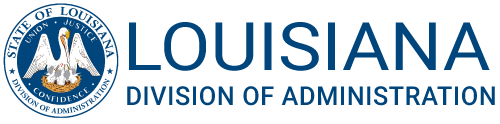Conferencing: Audio, Video & Web
CONFERENCING: Audio, Video & Web
The Office of Technology Services provides video, audio, and web-based conferencing services for its customers via OSP Contract 4400028622. Additional information is provided below.
For assistance setting up conferencing for your agency or office, please contact:
Special Services
- 225.342.4420
- Email Special Services
Lumen (Level 3)
Do not contact Zoom directly.
- US Customer Support
- 800‑788‑3700
- 720‑956‑7830
- Press option 1 (or say Zoom)
- Then select either repair (option 1) or change/modify (option 2)
- Email Lumen for any moves, adds, or changes to an existing Zoom account for State of Louisiana
- Email Lumen for any issues relating to support, repair or break fix
AT&T Trouble Reporting
Do not contact Zoom directly.
- Audio-only Conferencing / Trouble-Reporting Information (AT&T)
- 800.526.2655 (Customer Care Reservation Center/caller press 4 to report trouble/Available 24/7)
- Email for Audio-only Conferencing
- Video and Web Conferencing (Zoom) Trouble-Reporting Information (AT&T)
- 800.345.0857 or 847.562.7161 (AT&T Help Desk/Universal Agent)
- Email for Video and Web Conferencing
The following sites provide helpful information for learning Zoom:
All accounts will receive monthly billing directly from Lumen.
NOTE: DO NOT CONTACT ZOOM DIRECTLY.
This contract does not support orders placed directly through Zoom. In addition, any agency contacting Zoom directly will not be able to receive support or assistance from Lumen with user or account issues, even if the agency already has an existing Lumen Conferencing with Zoom account. Agency staff must follow this process in order to purchase these services and features.
For new account setup (an agency with no existing Zoom licenses): Complete and submit the Lumen Conferencing with Zoom New Account Billing Form OTS-103 and the Lumen Conferencing with Zoom Bulk Registration Form OTS-104. All the mandatory fields, which are highlighted in yellow, must be completed in order to add licenses. Lumen will provide an Account ID for all new accounts.
For existing accounts: To add licenses to an existing Lumen Conferencing with Zoom account, complete and submit the Lumen Conferencing with Zoom Bulk Registration Form OTS-104. Agencies with an existing Account ID must fill out all the mandatory fields, which are highlighted in yellow, to add additional “Lumen Conferencing with Zoom” licenses to their account.
Advanced Zoom Features and Additional Services: Contact Lumen for a statement of work.
OTS recommends staff consult with the agency Telecommunications Coordinator before ordering services.
OTS has contracts for both Polycom and CISCO (previously Tandberg) video conferencing equipment. These contracts can be used by agencies for the purchase of:
- video equipment
- ancillary equipment and components
- software
- maintenance
- installation
The Polycom contract is contract number 4400010241 with Solutionz, Inc. Polycom contract number 400003949 with Audio Visual Innovations, Inc. expired April 17, 2017. Tandberq equipment previously procured from Tandberg contract 4400002601, which expired August 15, 2016, can be procured from Cisco Network Service Equipment contract 4400003810.
Contact vendors directly for details concerning these contracts. For general questions or to obtain a copy of the contract, contact the Office of State Procurement directly or visit their website.
Billing Rates
The agency will be billed directly by the contractor. Prices are based on percentage discounts. Refer to contracts 4400010241 and 4400003810 for details. (Information about telecommunications contracts is available on the Office of State Procurement website.)
How to Order
Agencies interested in procuring video equipment, software and related items will place orders directly with the contractor.
Contacts
OTS Messaging Services
- 225.342.8683
Office of State Procurement
- 225.342.8010
Contractor
- CISCO (previously Tandberg): Refer to the Office of State Procurement's LA eCat.