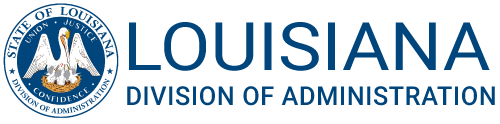Network Services Self-Service Portal
Network Communication Services Self-Service Portal
The Network Communication Services Self-Service Portal provides agencies the ability to view their telecommunications costs and bills online. Agencies have access to both summary reports and detailed reports, including appropriate backup documentation sent by email, fax or mail to an agency from vendors.
Frequently Asked Questions
You may access the Self-Service Portal online. You must enter your login ID and password to view the billing reports available for your agency.
At least six months of billing data are available through the Self-Service Portal. New users can view bills dated from the billing cycle when they first receive access. If needed, contact the billing portal administrator to request access to earlier bills.
Problems can be reported by emailing a completed Self-Service Portal Security Access Form (OTS 26) to the billing portal administrator. OTS will respond as soon as possible, not to exceed five business days.
Submit an email to the OFSS's NCS Billing Unit related to any questions or problems with the content of your bill.
OTS currently supports and recommends the PDF Adobe or Excel formats for downloading bills.
No, each agency may only view the bill for their agency.
Training is not required. Please refer to the Network Services Self-Service Portal User Guide to walk a user through the steps required to view and download the billing data. A quick reference guide is also available. You may contact OTS at DOA-OTS-NCSInformationManagement@la.gov or 225.219.5757 for optional training.
Yes. If you would like to attend a training session, contact OTS at DOA-OTS-NCSInformationManagement@la.gov or 225.219.5757.
A Telecommunications Coordinator, commonly referred to as a TC, is the agency's authorized representative for approving and coordinating telecommunications activities. Agencies request telecommunications coordinator appointments by submitting a Telecommunications Coordinator Appointment/Update Form (OTS-11) to DOA-OTS-NCSInformationManagement@la.gov. Refer to Telecommunications Coordinator Responsibilities for more information. Questions regarding this should be directed to DOA-OTS-NCSInformationManagement@la.gov or 225.219.5757.
No, you do not have to be a Telecommunications Coordinator to view agency billing data using the Self-Service Portal; however, your agency Telecommunications Coordinator must approve and request access on your behalf using the Self-Service Portal Security Access Form (OTS-26).
If you are a Telecommunications Coordinator you may request access to your billing reports for yourself or other users at your agency by submitting the Self Service Portal Security Access Form (OTS-26).
Submit a Telecommunications Coordinator Appointment/Update Form (OTS-11) to the DOA-OTS-NCSInformationManagement@la.gov to remove the TC from the TC database and from online billing. OTS will ensure the user's access is removed from the Self-Service Portal.
The agency Telecommunications Coordinator must approve a request to delete a user from the Self-Service Portal and submit the Self-Service Portal Security Access Form (OTS-26) to the Billing Portal Administrator requesting the deletion of users.
Submit requests for this information to OFSS Cash Management. When requesting additions to OTS NCS accounting unit numbers, please include all users who should have access to those numbers.