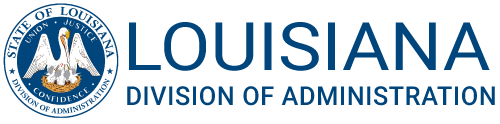Gustav-Ike Online Entry System
We highly recommend you read the User Guide before accessing this system.
Infrastructure/Planning Pre-Application/Application User Guide (Posted March 29, 2010)
Accessing the Gustav-Ike Online System
Access the online system here: https://www.gustavikerecovery.com
*In order to log in to the website, you will first need to make a change in your Internet Explorer program to allow pop-up windows from the website. To do this:
- Go to the Tools menu in Internet Explorer.
- Select Pop-Up Blocker. (If this is not listed, you have a third-party pop-up blocker and will need to consult the instructions for that program.)
- Click Pop-Up Blocker Settings.
- In the Pop-Up Blocker Settings window, type gustavikerecovery.com as the "Address of Web Site to Allow"
- Click the Add button
- Close the Pop-Up Blocker Settings window.
To have a user account established, please send your name, email address, telephone number and the grantee for which you will need access to Daniel.marshall@la.gov. Consultants should have their grantee send an email to the same address for authorizing access.
Guidance for Requests for Payment
Requests for Payment User Guide
- Exhibit A - Invoice Template
- Exhibit B - Invoice Template
- Exhibit C - Employee Timesheet
- Exhibit D - Travel Regulations
- Exhibit E - State Travel Expense Form
- Exhibit F - Form 9-1: Certification of Exemption for HUD Funded Projects
- Exhibit G - Request for Payment for Comprehensive Resiliency Projects
- Exhibit H - Budget Sheet Example for Comprehensive Resiliency Projects
- Exhibit I - Housing Drawdown Checklist
- Exhibit J - Housing Invoice Summary Sheets
- Exhibit K - Request for Payment for Housing Projects
Changes and Updates in GIOS:
-
Amendment information will not save if the "Cancel Amendment" button is selected.
-
When an application is being amended, if the user selects the “Cancel Amendment” button, the information being entered will not be saved.
-
-
Changes do not allow a “Draw Request” to be processed during an amendment.
-
When an amendment is in process, the dollar amounts have not been approved—therefore “Draw Requests” for that application cannot be processed until dollar amounts are approved. Any “Draw Requests” can only be processed after the application is approved.
-
-
Forms now display red asterisks for required fields and sections.
-
If there is an asterisk next to a field in GIOS, the field must be completed before moving forward in the process.
-
-
The “Activity Beneficiary” form no longer allows the PDF to be generated until all values for activities within projects have been “Saved.”
-
Data on this form MUST be Saved as noted in red text on the form. If data is not saved on this form, the pdf cannot be generated. The pdf should contain the data that is saved on the “Activity Beneficiary” form. If no data is on this form, then the pdf will generate an error.
-
If you have questions or need assistance, please contact Dan Marshall, Records Retention Specialist, at Daniel.marshall@la.gov.